
What is a Unified Endpoint Management (UEM) solution?
Unified Endpoint Management (UEM) is a comprehensive approach to managing all endpoints in an organization, from desktop computers to mobile devices.
A one-stop-shop for IT professionals, UEM has emerged as a powerful solution for improving productivity, reducing costs, and enhancing security. Let’s dive into the features, benefits, and use cases of UEM platforms.
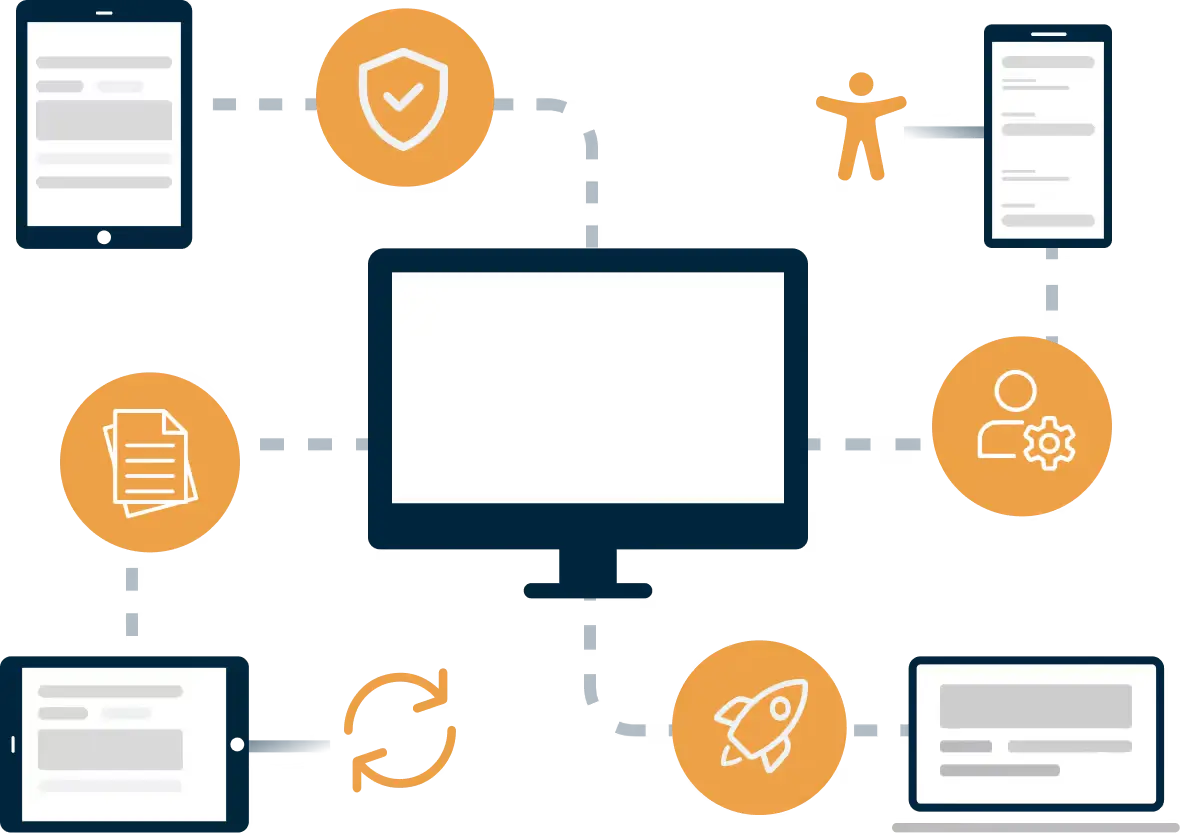
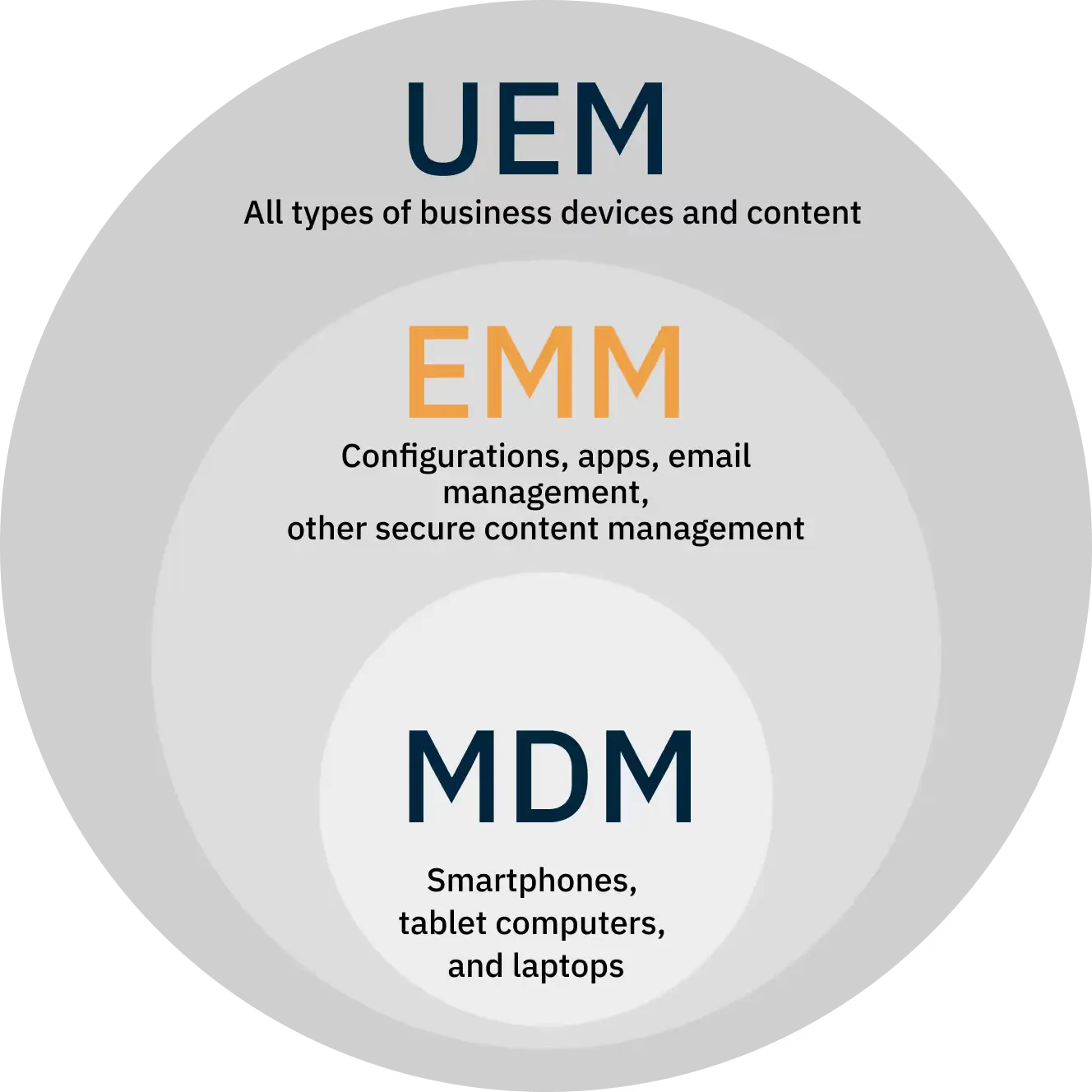
What is the difference between UEM, MDM, and EMM?
UEM, MDM, and EMM might sound like a weird code to someone outside of an IT department, but they’re actually superheroes that arose to protect organization’s data and make device management way more efficient!
Mobile Device Management (MDM) was the first superhero, keeping mobile devices safe and secure. But as more devices like wearables and IoT and Bring Your Own Device (BYOD) programs entered the picture, MDM’s powers weren’t enough to support the needs.
Enterprise Mobility Management (EMM) came along with combined powers of MDM and MAM to secure mobile devices and data. But still, the desktop devices were left out in the cold.
Finally, Unified Endpoint Management (UEM) arrived with the power to secure ALL endpoints from a single console. No more separate tools, no more worries. With UEM, all devices are safe and sound!
7 key features of UEM solutions
THAT WILL SKYROCKET YOUR IT TEAM’S PRODUCTIVITY
| Function | Application |
|---|---|
| Device management | Managing devices remotely, configuring policies, and securing devices. |
| Automation & integration | Integrating with other IT systems and automating workflows to streamline UEM operations. |
| Analytics and reporting | Collecting and analyzing data to gain insights into device and application usage and security. |
| Identity and access management | Managing user access and authentication across devices and applications. |
| Security management | Monitoring and protect devices, applications, and data from potential threats and breaches. |
| Software and content distribution | Managing and distributing software remotely, ensuring compliance and security. |
| Risk management | Identifying potential risks and taking steps to mitigate them. |
What are the main benefits of a UEM tool?

Improved productivity
Manage all their endpoint devices from a single platform, reducing the need for multiple management solutions.
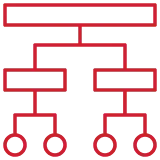
Scalability
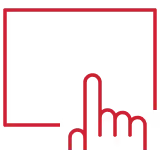
Ease of use
Keep your IT department small while quickly onboarding a large number of employees.

Cost savings
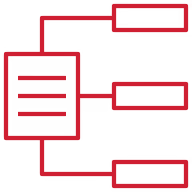
Visibility

Security
Secure sensitive company data and protect your endpoints. Automate rules enforcement and put data loss safeguards in place to minimize potential cybersecurity threats.
How do you differentiate between a good UEM and bad UEM tool?
There any many various UEM tool and solutions that claim to make your IT team more productive. So how do you choose between them?
Good UEM software
- True multi-platform management
- Flexibility and scalability
- User-friendly interface
- Robust security
- Quick and helpful support team
- Easy onboarding
Bad UEM software
- Limited device and application support
- Need for additional tools to scale your device fleet
- Complicated Interface
- Poor security system
- Support team takes long time to respond
- Long implementation and adoption
