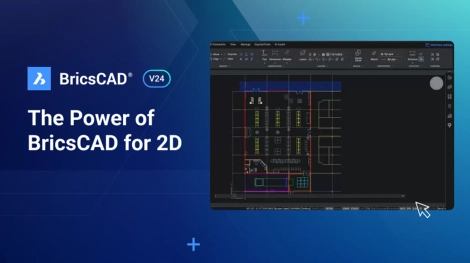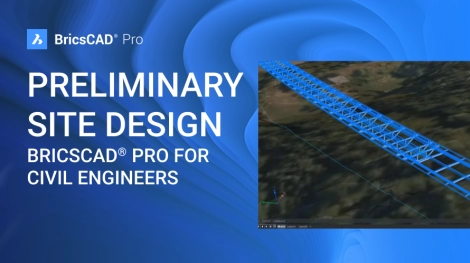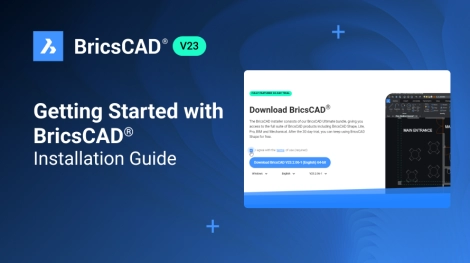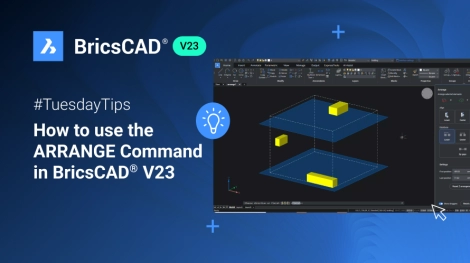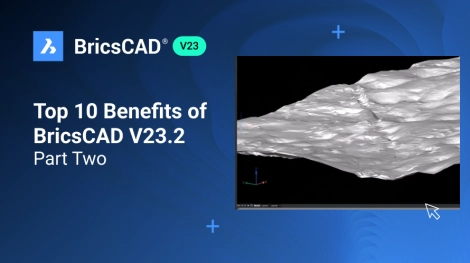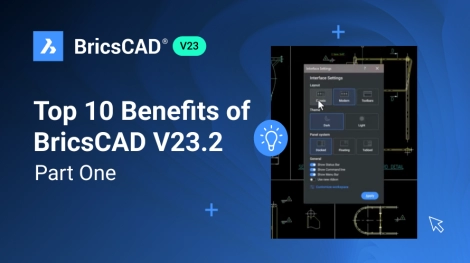Welcome to BricsCAD® V24! Modern, familiar, innovative, cost-effective CAD without compromise. With BricsCAD, you gain the ability to automate and optimize your everyday 2D CAD design workflows - saving you time, increasing efficiency, and upping your pro ...
BricsCAD® Pro for Civil Engineers – Prepping the project: Preliminary and Site Design
BricsCAD® Pro offers civil engineers smooth, efficient workflows. With solutions made specifically for civil engineering projects, you can speed up your process while ensuring high-quality, accurate results. Civil engineers can use BricsCAD Pro for each p ...
Getting Started with BricsCAD®: Installation Guide
Getting Started with BricsCAD®: Installation If you're wondering how to install BricsCAD® – look no further! Installing BricsCAD is easy; whether you're downloading the most recent BricsCAD release or an older version, this blog will walk you through ...
Spatial Organization Made Easy: How to use the ARRANGE Command in BricsCAD® V23
The ARRANGE command is one of the powerful tools that can help you with spatially organizing entities in BricsCAD®. This feature allows you to align or distribute a set of entities along the axis of the current UCS, streamlining your design process. Let's ...
Top 10 Benefits of BricsCAD® V23.2 – Part Two
Are you considering upgrading, but do you need to figure out the benefits of BricsCAD® V23.2? Then stick around while we review some key benefits and answer the question – why upgrade to BricsCAD V23.2? We have plenty of new and improved features and comm ...
Top 10 Benefits of BricsCAD V23.2 – Part One
If you use an older version of BricsCAD but want to know more about the latest V23.2 release, stick around. We have plenty of new and improved features and commands for you so let's get up to speed with BricsCAD V23.2! 1. Updated Tips Panel We ha ...