
Parallels RAS
Seamlessly deliver apps and desktops to any device
- Embrace digital transformation by enabling flexible working from any device, anywhere, anytime.
- Improve data security by centralizing, monitoring and restricting access to corporate assets while reducing total cost of ownership (TCO).
- Enhance business agility by scaling your IT infrastructure on demand to quickly address market opportunities.
Flexible Working
Allow employees to switch between devices and locations, increasing productivity and satisfaction. Parallels RAS provides seamless access to virtual apps and desktops anywhere, anytime.
Data Security
Protecting data is crucial to organizations—any loss can result in huge costs. Parallels RAS reinforces security by centralizing and managing data access.
Business Agility
Increase the agility of your IT infrastructure to address business demands in real time. Parallels RAS provides central management for multi-cloud deployments, enabling scaling on demand.
Some of the Most Common Use Cases
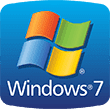
Windows 7 EOL support ends in 2020. Over 40% of businesses still use Windows 7 and are at risk of security breaches. Parallels RAS can instantly provide users with Windows 10 virtual desktops that can be accessed from any device while avoiding compatibility issues. Read More

Take the complexity out of Microsoft RDS deployment and quickly set up your environment in a few clicks.
The Parallels RAS Console, an advanced centralized management tool, streamlines the deployment process by automating the installation and configuration process.
Read more

Parallels RAS offers flexible cloud deployment models, allowing organizations to use different technologies in multiple scenarios.
Organizations can leverage a flexible infrastructure, mixing and matching RDSH, VDI, hypervisors, hyperconverged systems, and hybrid and public clouds, helping meet business requirements.
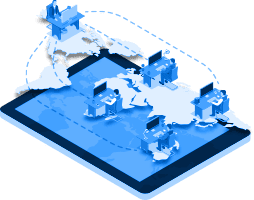
Increase employee satisfaction and well-being by providing flexible workspaces accessed from anywhere, at any time.
With its intuitive user experience, Parallels RAS makes teleworking smooth and effortless across any device. Secure corporate data with a wide range of tools, helping organizations monitor their applications.
Read more
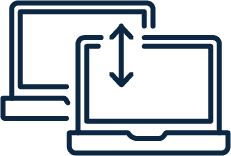
Reduce complexity and cut costs by switching to Parallels RAS.
Use our free Citrix XenApp 6.x migration tool to quickly switch to Parallels RAS and start leveraging the high performing, and easy-to-use VDI and application delivery solution.
Seamless End-User Experience
A best-in-class user experience on any device—including HTML5 browsers, iOS and Android—
retains your workforce productivity even on the go.
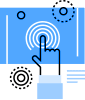
Native gestures
Parallels Client provides a local workspace–like experience on any device, keeping employees' productivity high no matter the device they use. Enable employees on the move to use the native touch gestures they know—swipe, drag, tap to click, zoom—with any Windows application on their mobile devices.

Web access
Parallels HTML5 Client provides a rich workspace experience, including support for local peripherals and file drag-and-drop. Employees can continue working on active applications and desktops even when switching networks. The HTML5 Client can be customized to fit specific departments or user demands.
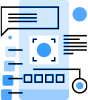
Multitasking
Parallels Client permits multiple applications to run on your device. Different files can be kept open, allowing you to switch between them on demand. Functionality such as copy and paste can be used, including native gestures like swiping left or right to switch between applications and files.
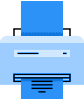
Print from any device
Parallels RAS enables printing from any device, utilizing local printers without any configuration needed. The universal printer driver receives the printing job, compresses it and sends it back to the local device. There is no need to install local printer drivers when using Parallels RAS Universal Printing.
Pervasive Security
Secure your corporate assets from data leakage and malicious activity with highly granular
permission policies, Secure Sockets Layer (SSL), and Federal Information Processing Standards
(FIPS) 140-2 encryption, and multifactor and smart card authentication.
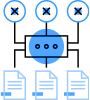
Advanced access control
Enforce policies based on a specific user, Active Directory group or even by the end user’s device to secure corporate data. End users may find their control settings predefined and restricted by the administrator. These settings may include connection, printing and clipboard settings.
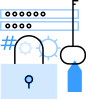
Multifactor authentication
To access the published resources list, IT administrators can force users to authenticate through two-factor or smart card authentication. Parallels RAS integrates third-party security solutions such as DualShield, SafeNet, RADIUS server, Azure MFA and Google Authenticator.
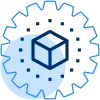
Granular client policies
Enforce policies based on a specific user, Active Directory group or even by the end user’s device to secure corporate data. End users may find their control settings predefined and restricted by the administrator. These settings may include connection, printing and clipboard settings.
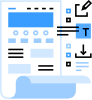
Monitoring and reporting
The Parallels RAS monitoring and reporting service transforms raw data into visual reports that can show traffic and resource usage from Microsoft RDS and VDI. In addition, administrators can create custom reports, improving day-to-day management activities.
Technology Agility
The flexible and scalable architecture of Parallels RAS enables organizations to quickly adapt to
continuous workplace changes and demands for new applications or desktop types.
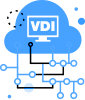
Effortless application delivery and VDI
Parallels RAS provides access to virtual desktops, applications and virtual machines from any major hypervisor and RDSH to any user on any device. The ability to flexibly manage virtual machine (VM) templates allows instant provisioning of virtual desktops or published applications to end users.
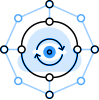
Task automation
Save time and costs while maximizing resources by enabling the automation of common, complex and repetitive tasks using REST-API and PowerShell cmdlets. Allow for the integration of third-party tools and technologies—as well as scheduling and workflow applications—into the Parallels RAS infrastructure.
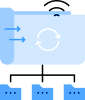
Flexible deployment
Parallels RAS supports multi-cloud deployments, including Microsoft Azure and Amazon Web Services™ (AWS). Your organization can be more agile with flexible architecture that supports Remote Desktop Session Host (RDSH) on Windows Server (2008, 2012, 2016 and 2019) and VDI with Microsoft Hyper-V, Citrix Hypervisor, VMware ESXi, Nutanix Acropolis (AHV), Scale Computing HC3.
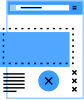
Straightforward management
The Parallels RAS Console provides a single pane of glass to centrally manage and scale the complete IT infrastructure. Traffic light indicators provide snapshots of the health of each component. The web-based console (helpdesk) allows administrators to monitor the infrastructure, perform tasks, and troubleshoot user sessions from any HTML5 browser.
Parallels RAS Technology Partners
For over two decades, Parallels has brought together an extended network of technology partners to
deliver the best solutions to the market.





Talk to us! We’d love to hear from you!
Please fill out the form and our team will contact you.
Head Office
1005 Metropolitan Ave, Corner Kakarong, Makati, 1205 Metro Manila
Cebu Office
2F Unit 202-204, GMC Innovation Center, M. J. Cuenco Ave, Brgy San Roque Cebu City 6000
Davao Office
Unit 11, Plug Holdings Bldg, 141 R. Castillo St, Agdao, Davao City, 8000 Davao del Sur

