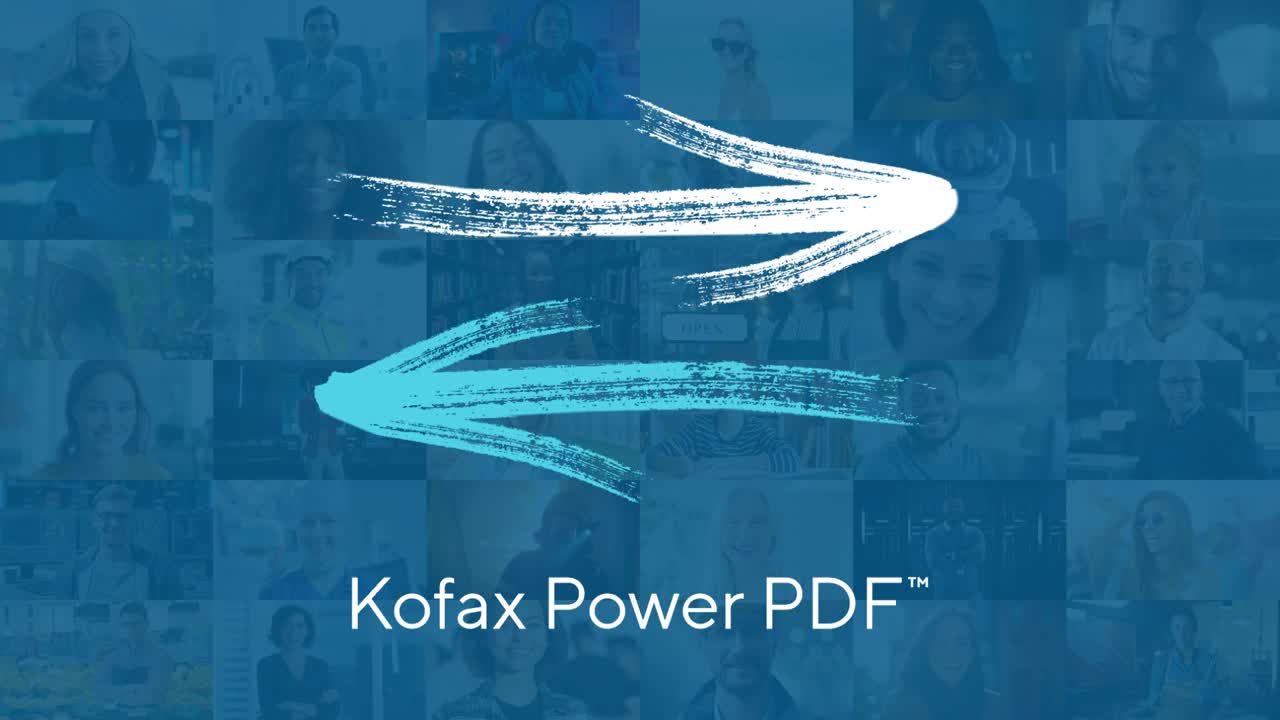POWER PDF SOFTWARE - EDIT, CREATE, CONVERT, E-SIGN & SHARE
The New Power PDF 5: Built on 20 Years of Innovation
Industry-best text OCR recognition, cutting-edge mobile and E-signature technologies.
Power PDF 5 is the most feature-rich release of the award-winning PDF editor in the 20 years since its inception.
The latest edition of Power PDF leverages:
Kofax’s industry-best optical character recognition (OCR) technology
- ● Enhanced integrations with Kofax SignDoc and Microsoft Office
- ● Fuzzy search
- ● PDF A-4
- ● Greater security and compliance capabilities.
- ● In addition, Kofax has introduced Power PDF Mobile, helping teams achieve new levels of efficiency while on the go.
Customers Love Power PDF
Our users have spoken, and they love how Power PDF saves them time and money, and makes their working lives more productive. Here are some of the awards earned from numerous glowing reviews.





Why Customers Choose Power PDF
Easy to Use
Office-style interface optimized for Windows 11 as well as Mac OS 12.0 Monterey.
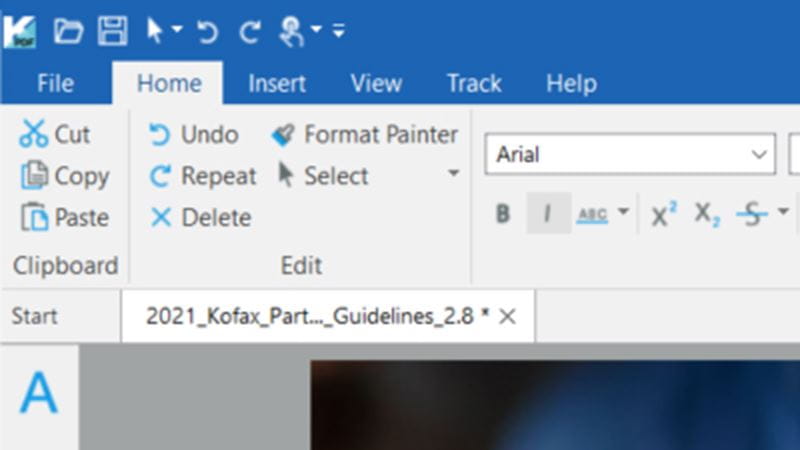
Power and Flexibility
Create, edit and convert PDF files to and from Word, Excel, PowerPoint, JPG, HTML and more.
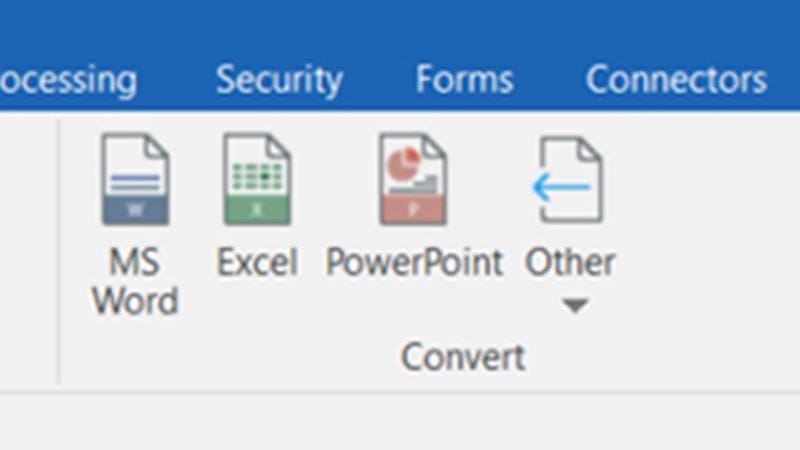
Pay Once or Over Time
Buy once and own forever with individual licenses. Flexible term-pricing available for Enterprises.
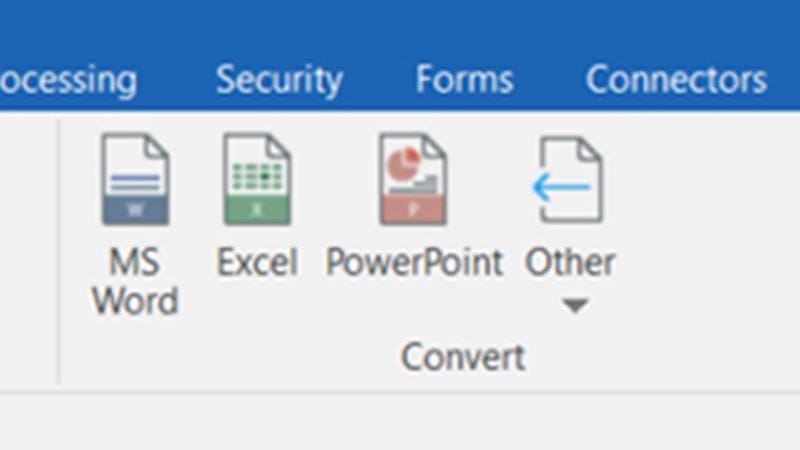
Keep Your PDFs Secure
Add secure encrypted passwords and permissions, as well as redact sensitive info and private metadata.
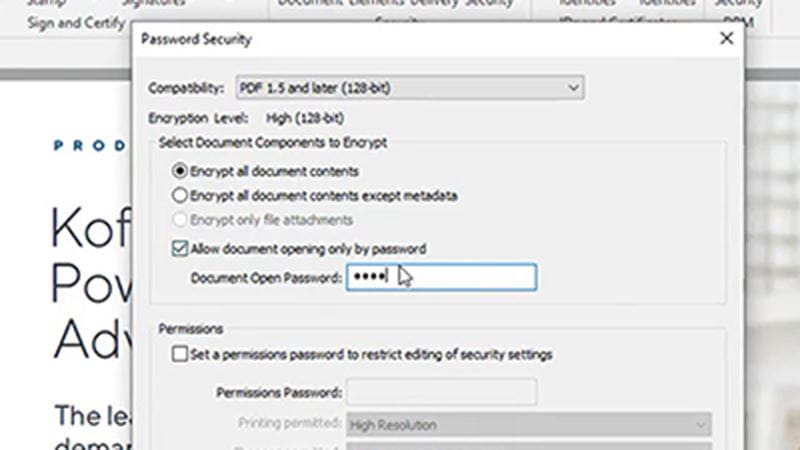
Powerful PDF Editing Anywhere
Mobile support for iOS and Android users to read, annotate, markup, sign, and share PDFs.
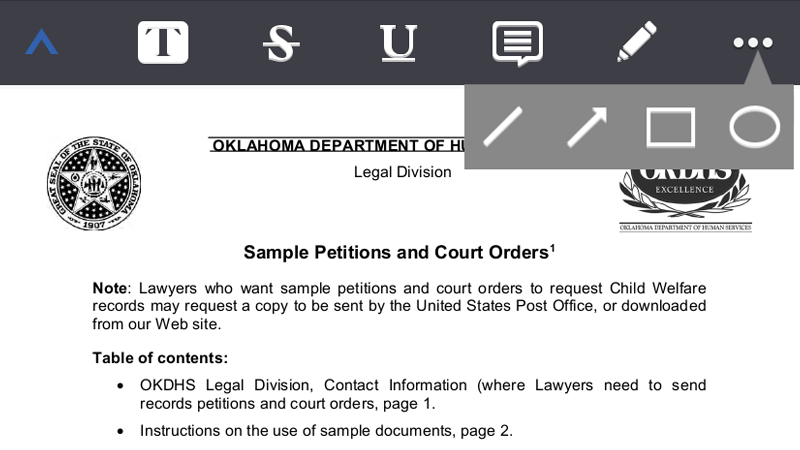
eSignatures Made Easy
Create and apply digital signatures. Add more eSignature features with SignDoc (sold separately).
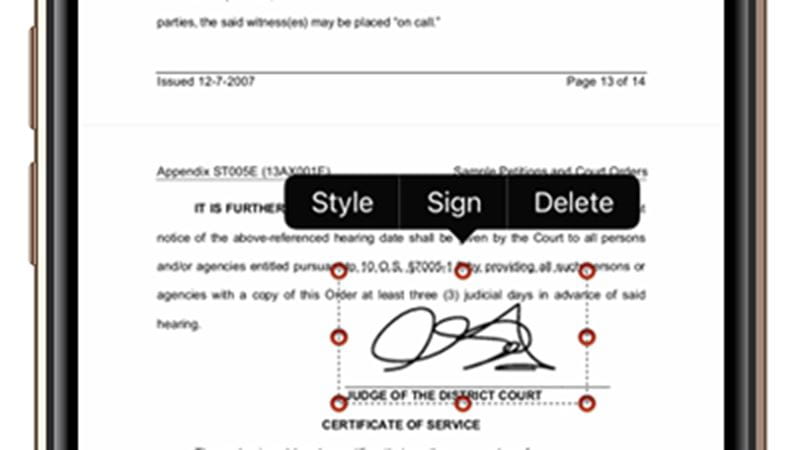
Powerful Capabilities for Your PDF Document Needs
Intuitive Forms
Scan paper forms and convert to interactive PDF fields, checkboxes, signature fields and more with the latest edition of our industry-leading OCR.
Highlight and Redact
Highlight or redact sensitive information from scanned documents or strike text in one step for maximum security.
Powerful Security
Encrypt documents with password protection and use certificate-based security. Identify and manage sensitive data with Microsoft Information Protection integrated with Power PDF Advanced.
Collaborate Anywhere
Create, edit and review PDFs in real-time across devices and platforms on your local network or from anywhere in the world with a self-hosted server using Power PDF Enterprise.
Connect and Scale
Deploy across your organization and connect to popular enterprise document management systems with Power PDF Enterprise.
eSign Documents
Add your digital ID or signature securely to documents. The integrated Kofax SignDoc Server in Power PDF Advanced transforms and streamlines signature workflows instantly (service sold separately).
See How Power PDF Excels in These Industries
Legal

Financial Services

Healthcare

Public Sector

Technical


POWER PDF FOR ENTERPRISES
Volume licensing
Power PDF is built for business users. Learning is fast since it works like Office desktop products. Since it meets simple to complex needs and provides strong security, IT teams can standardize on a single tool. And it’s built on OCR that’s unmatched in the industry.
POWER PDF FOR INDIVIDUALS & SMALL BUSINESS
Individual licensing
Kofax Power PDF solutions provide everything you need to help you create, covert, edit, share and e-sign PDF files. Our online PDF editor allows you to work seamlessly across both Windows and Mac platforms.

How Can We Help?
Inquire now! Fill out the form below and our team will reach out to you as soon as we can.
Head Office
1005 Metropolitan Ave, Corner Kakarong, Makati, 1205 Metro Manila
Cebu Office
2F Unit 202-204, GMC Innovation Center, M. J. Cuenco Ave, Brgy San Roque Cebu City 6000
Davao Office
Unit 11, Plug Holdings Bldg, 141 R. Castillo St, Agdao, Davao City, 8000 Davao del Sur