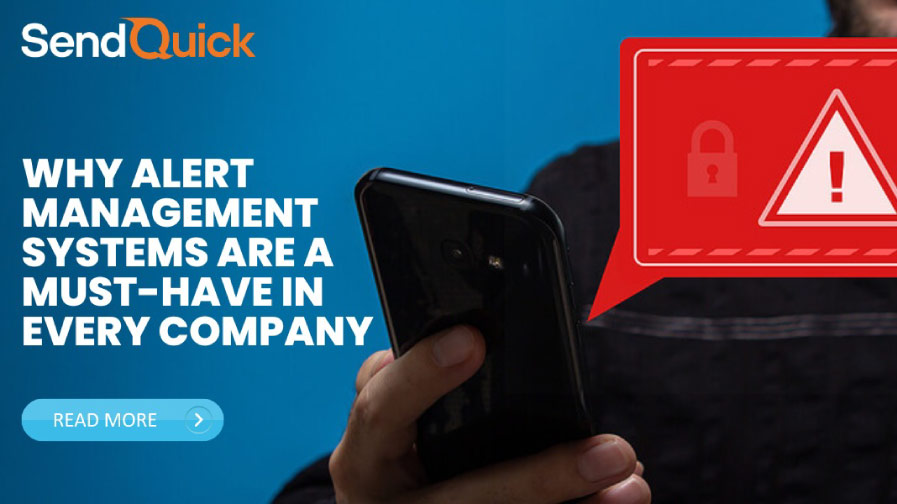To conduct daily business operations as efficiently as possible, modern companies must leverage technological tools and systems and invest in the critical IT infrastructure that brings them together. But just like any man-made creation, this infrastructure, and the systems it supports must be constantly maintained to ensure risks and downtimes are addressed or mitigated before they can worsen and turn into a much bigger problem.
However, given the increasing number of IT solutions employed for greater productivity and efficiency, managing these systems, and dealing with the issues that may arise from them becomes problematic. This is where an automated alert management system comes in.
Simply put, an alert management system takes the brunt of maintaining critical systems. With its customizable and automated actionable alerts, IT personnel can proactively stay on top of issues affecting users, systems, and other changes. Moreover, it can reduce their alert fatigue by only informing members who need to be involved in resolving specific alerts.
Legacy Alert Management Practices Are Prone To Errors
Given the number of information systems involved in an enterprise’s operations, system and user alerts can easily be overlooked despite the checklists and procedures in place. As an organization grows, so do its teams, products/services, and the external tools deployed throughout its operations. For IT teams, this translates to data silos, code sprawl, alert fatigue, and possibly a lot of “not again!” moments. Unfortunately, legacy alert management systems and practices cannot keep up with the volume, disruptions, and noise that come with business growth. It also makes it more difficult for IT teams to be aware of the issues that matter and address them faster.
In these scenarios, an alert management system removes human error from the equation and frees IT teams to handle more critical interactions, thus improving their response time. Inefficient alert management based on dated methods inevitably results in overworked IT staff and an organization susceptible to unplanned IT downtime that affects its bottom line.
Benefits of an IT Alert Management System
1. Centralize IT alarms for any system
Monitoring critical systems, networks, users, and other suspicious activity in one place typically cannot be achieved easily without an IT alert management system like SendQuick.
The SendQuick IT alert notification management platform integrates with many on-premises and SaaS-based IT infrastructure monitoring tools, such as LogRhythm, Solarwinds, Fortinet, ManageEngine, and more, and can be customized according to your operational needs. With its compatibility with any network management system, IT teams can be immediately notified if the system is running sub optimally or experiences unexpected issues.
With this platform in place, IT staff can quickly react to pressing issues first and no longer get to them later due to the first-come-first-serve nature of support ticket queues.
2. Set customized alerts
An alert management system is created for customization, not as a one-size-fits-all tool. This enables businesses to pinpoint key pieces of data from their systems and set specific thresholds they want to get alerts. With a custom monitoring system, it becomes easier to separate critical issues from non-critical ones, allowing IT teams to better manage their time and manpower by delegating tasks to members best suited for handling each task. As a result, urgent matters are quickly dealt with while the rest of the IT staff can retain their focus on the important parts of their job
3. Streamline IT service delivery and support
Enterprises generally develop in–house software solutions to handle IT service delivery and support problems due to linking disconnected and incompatible notification systems. However, a common problem that often arises from this collection of notification systems from different applications working together is duplicate alerts sent simultaneously to several IT members. This may lead to personnel working in parallel, which duplicates their efforts, wastes resources, and ultimately delays resolution.
Furthermore, it is also their job to maintain and upgrade these proprietary in-house alert management solutions, which can further raise costs and prove difficult because they cannot seamlessly integrate with new technologies or scale with the company’s growth.
Conclusion
Enterprises generally develop in–house software solutions to handle IT service delivery and support problems due to linking disconnected and incompatible notification systems. However, a common problem that often arises from this collection of notification systems from different applications working together is duplicate alerts sent simultaneously to several IT members. This may lead to personnel working in parallel, which duplicates their efforts, wastes resources, and ultimately delays resolution.
Furthermore, it is also their job to maintain and upgrade these proprietary in-house alert management solutions, which can further raise costs and prove difficult because they cannot seamlessly integrate with new technologies or scale with the company’s growth.
If you’re interested to learn more about our IT alert management system, SNMP SMS gateway and other products, simply head over to our solutions page or contact us to speak with a SendQuick expert.