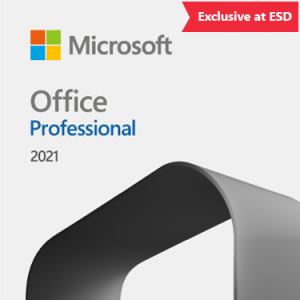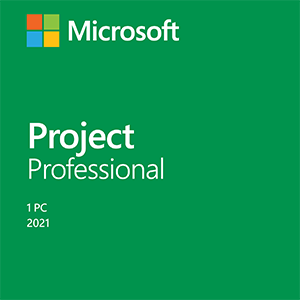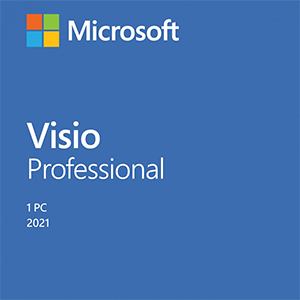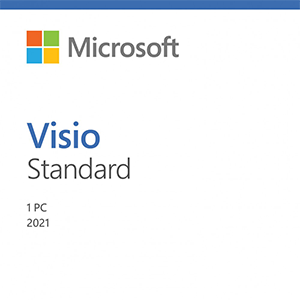Modernize your business with Office Professional 2021
Microsoft Office Professional 2021 comes with familiar productivity tools updated to help you stay organized, work securely with your team from anywhere, and create professional content that engages customers.
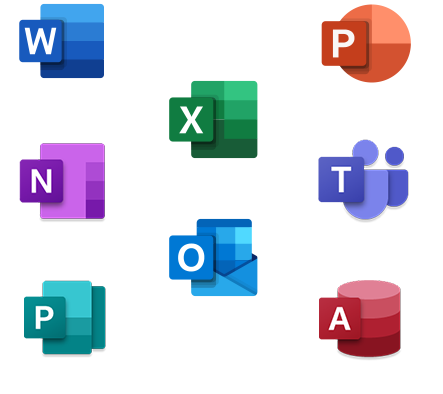
Why Office Professional 2021?
Office Professional 2021 is for growing small businesses who want the classic Office apps plus Outlook, Publisher*, and Access*. With added tools like OneNote and Microsoft Teams** (also available separately)—you’ll have everything you need to take your business to the next level.
Reach out to Microsoftgeox@wsiphil.com.ph to learn how to get started with Office Professional 2021.
Top three reasons to sell more Office 2021

Organize
Keep track of your work with tools that make searching, editing, and note-taking easy—like XLOOKUP, Catch Up Highlights*** (see terms) and OneNote.

Create
Elevate your presentations, content, and data with tools like Access* and Publisher*. Plus an enhanced Content Library updated with new graphics, icons, and animated GIFs.

Collaborate
Easily collaborate with your team members across projects using @mentions***(see terms), Assign Tags***, and Real-Time Collaboration***.
With Office Professional 2021, you’re always up to date
Office Professional 2021 is covered under our Modern Lifecycle Policy. Through regular updates, Microsoft offers you the features, security, and support you need to keep moving your business forward—all with a simple one-time purchase.
Office Versions:
Perpetual
Subscription
Office Edition
Office Home & Business 2021
Office Professional 2021
Microsoft 365 Business Standard
Number of Devices
One device
One device
Multiple devices per user
Office App Updates
Select feature and security updates via Microsoft Modern Lifecycle policy
Always up to date
Included Office Apps
Word, Excel, PowerPoint, Outlook, and OneNote, plus access to the free version of Microsoft Teams** (available seperately)
Word, Excel, PowerPoint, Outlook, OneNote, and Editor
Additional Apps
N/A
Publisher, Access (PC only)
Publisher, Access, OneDrive for Business, Exchange, Microsoft Teams,** and SharePoint
Microsoft support
Microsoft support included for 60 days at no extra cost
Ongoing support
Setup
Microsoft account
Microsoft account
Microsoft account or domain required
Track & organize effortlessly

- • XLOOKUP saves you time by letting you effortlessly search in Excel spreadsheets, showing results from different rows and returning exact matches by default.
- • AutoSave*** (see terms) automatically saves your files every few seconds as you work in Excel, Word, and PowerPoint.
- • OneNote is your digital notebook for keeping track of thoughts, meeting notes, to-do lists and more, as well as drawing out your ideas.
- • Catch Up Highlights*** (see terms) quickly catches you up on what’s changed each time you open a document.
Analyze & create Like a pro

- • Publisher* helps you make a flawless first impression with easy-to-design professional content like emails, newsletters, greeting cards, and more.
- • Access* helps you easily build database apps in formats that best serve your business, with enhanced security that keeps your confidential data safe.
- • Dynamic Arrays in Excel helps you build spreadsheets faster and reduce the risk of errors.
- • An enhanced Content Library*** (see terms) offers a wide range of new graphics, icons, and animated GIFs.
- • PowerPoint is updated with new, modern visuals, as well as Ink Replay, which lets you illustrate a tutorial or show a thought process.
- • New and improved Record Slide Show means you can record PowerPoint presentations complete with narrations, slide timings and ink gestures.
Work together from anywhere

- • Microsoft Teams** makes it easy to meet in the new normal, so your team can collaborate, present, and problem-solve from anywhere.
- • @mentions*** (see terms) makes it easy to share files and see when others make edits or mention you in comments.
- • Modern Share lets you quickly and easily invite others to review or edit your work in Word, PowerPoint, and Excel.
- • Real-Time Collaboration*** (see terms) allows you to work simultaneously with other team members and see edits in real time.
**Microsoft Teams is also available separately for free.
1 – Documents must be saved in OneDrive to take advantage of these features. The @mention feature will be available at a later date. The Real-Time Collaboration feature in the Microsoft Word app will be available at a later date. See Lifecycle FAQ: Modern Policy for more details.
2 – BSA Global Software Survey, June 2018.
WSI Corporate Center
Email: sales@wsiphil.com.ph
Phone: +63 2 8858 5555
Address: 1005 Metropolitan Avenue, corner Kakarong St., Makati City, Philippines 1205
WSI Cebu:
Phone: (32) 255 1012 to 14
Address: 38 V. Sotto Street, Brgy. Tinago, Cebu City 6000
WSI Davao:
Phone: (82) 284 0098
Address: Unit 11 Plug Holdings Bldg., 141 R. Castillo Street, Agdao, Davao City 8000
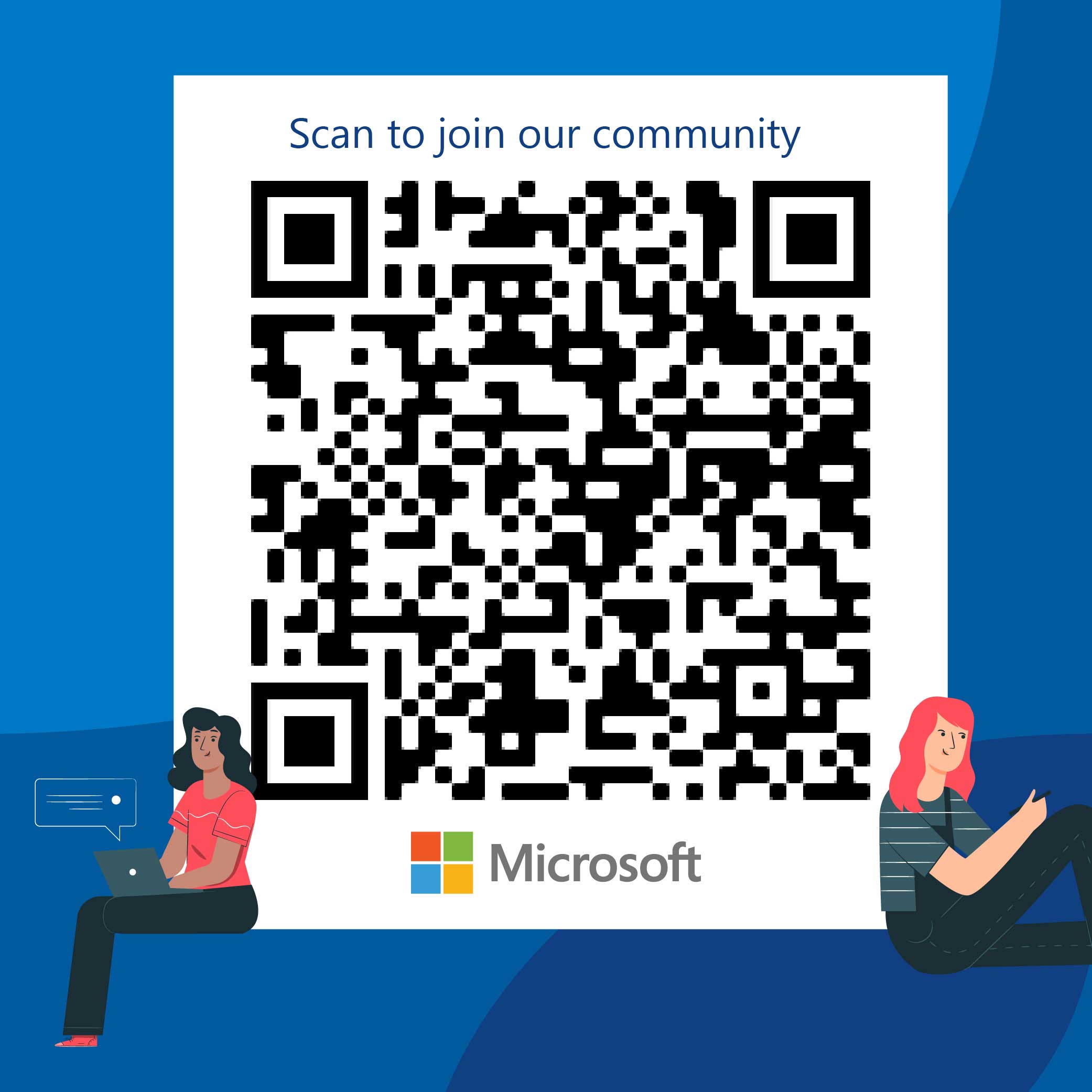
Talk to us! We’d love to hear from you!
Head Office
1005 Metropolitan Ave, Corner Kakarong, Makati, 1205 Metro Manila
Cebu Office
2F Unit 202-204, GMC Innovation Center, M. J. Cuenco Ave, Brgy San Roque Cebu City 6000
Davao Office
Unit 11, Plug Holdings Bldg, 141 R. Castillo St, Agdao, Davao City, 8000 Davao del Sur