
Couchbase Capella™ (DBaaS)
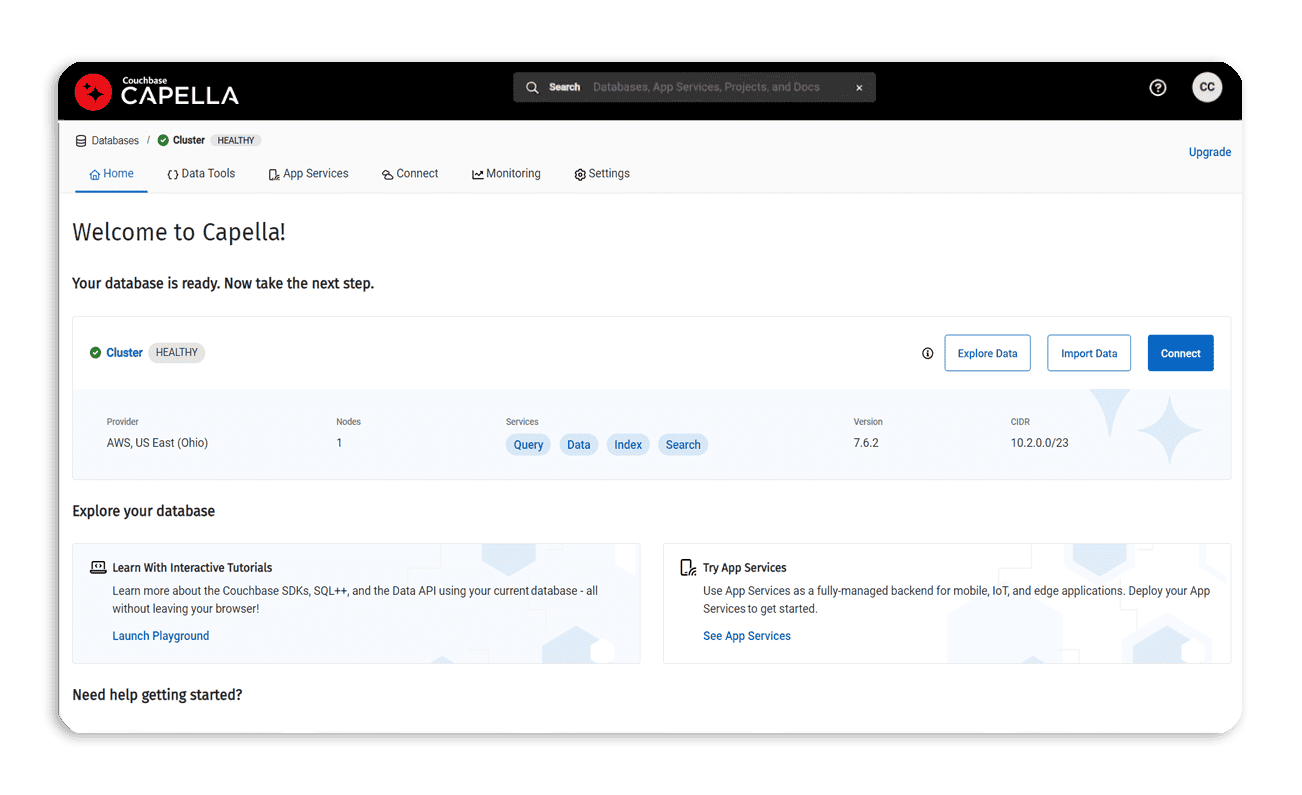
What is Couchbase Capella & why is it different?
Couchbase Capella is a fully managed NoSQL Database-as-a-Service (DBaaS) built for cloud-native speed, flexibility, and operational efficiency. In one platform, customers get leading price-performance for fast and flexible JSON applications, trusted mobile NoSQL for always-on apps, real-time JSON-native analytics with zero ETL, and built-in AI services for developing scalable, secure AI-powered applications—quickly and affordably. Try for free today and be up and running in minutes.
Comprehensive platform services for critical apps
Couchbase is taking a holistic approach as we deepen our support for data management across a single Capella platform. We’re making it easier for customers to create and deploy their most critical applications and incorporate the AI-powered agentic functions that will transform their businesses.
Fast
Capella delivers industry-leading performance and high availability needed for modern cloud DBaaS and enterprise-grade apps.
Affordable
Enjoy unmatched price-performance, flexible licensing, and operational transparency – helping you reduce total ownership cost across your cloud DBaaS deployments.
Versatile
Capella is a versatile solution designed to meet diverse needs across industries, supporting transactions, search, AI, and mobile applications, all powered by real-time analytics.
Easy as SQL
Use Capella iQ, our built-in AI-powered coding assistant, and your own natural language to write SQL++ and code across a dozen SDKs and languages.
